layout: default title: “Bulk Insert Files” —
Bulk Insert Files
The Bulk Insert Files feature allows users to efficiently add multiple files at once to the LLM prompt, streamlining workflows by reducing repetitive manual actions. This feature is particularly useful for quickly loading a set of files to provide comprehensive context for prompt interactions.
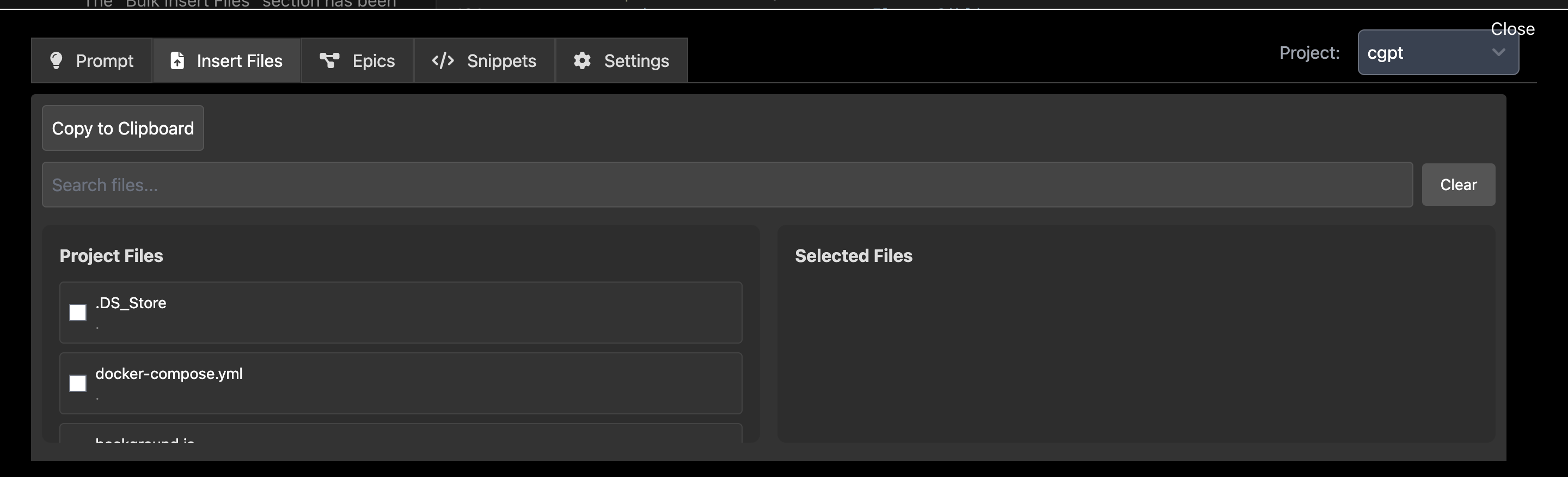
Overview
With the Bulk Insert Files feature, you can:
- Select multiple files simultaneously and insert them into the LLM prompt.
- Dynamically load the content of the selected files to ensure you always use the latest version.
- Save time by reducing manual input and maintaining a seamless workflow.
How It Works
Steps to Use Bulk Insert Files:
- Navigate to the Insert Files tab in the relevant section of the interface.
- Click the + Add Files button or drag and drop files into the interface.
- Review the list of selected files displayed in the panel.
- Once satisfied, click the Insert All button to add the files into the LLM prompt.
Features
Key Benefits
- Efficiency: Quickly add multiple files in a single action.
- Dynamic Updates: Ensure the latest versions of files are used in prompts.
- User-Friendly Interface: Intuitive design for selecting and managing multiple files.
Use Case Examples
- When working on a large project requiring multiple source files.
- When providing contextual information to the LLM for debugging or feature design.
- When organizing inputs for comprehensive system analysis.