UI Guide
Prompter IDE adds new UI elements to your LLM page, typically as side panels and icons.
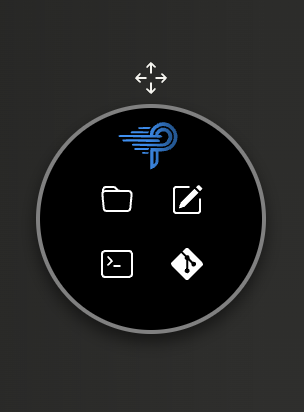
Interface Elements
- Prompt Section Icon: Load files into the prompt.
- Git Section Icon: View diffs, commit, or revert changes.
- Terminal Section Icon: Run build, test, or other commands.
- File Section Icon: Apply LLM suggestions back to your files.
Use the sidebar navigation to jump between sections. Check out the Advanced Configuration page for custom options.